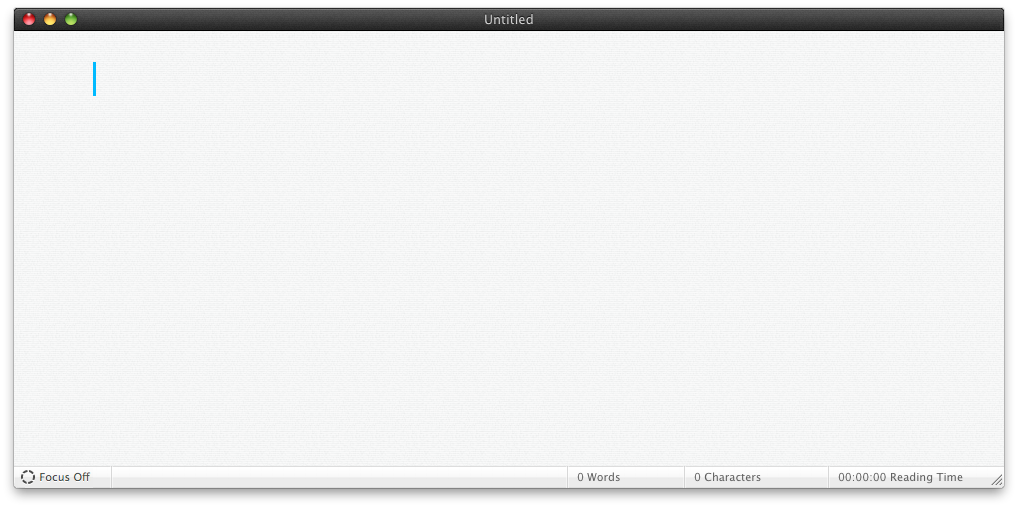Using iA Writer for Mac
For awhile I’ve been writing blog posts just in a plain text or code editor, or even in Pages, but none of those were great options. Either the fonts, colors, or features always got in the way of just busting out content. Enter iA Writer into my life.
iA Writer kicks ass for a few reasons:
- After using GitHub for a bit to manage Bootstrap, I’ve gotten accustomed again to using Markdown. Since iA Writer only supports that, and supports it well, I got up and running super quick with the Markdown syntax.
- It’s all plain text, which means I can sync everything via Dropbox and have it all backed up and organized. Syncing with Dropbox means no additional service running in the background like Taskpaper requires (my previous, and still awesome, tool of choice).
- Fast and simple, just the way I like it. The app purposely lacks features like customizing background, font, text size, and more. Its goal is to get you in and get you writing, and that’s what I’ve done (I’ve written 8 blog posts this weekend already in iA Writer).
And best yet? It’s only $10 and is designed and built by the team at iA, people who know their stuff when it comes to making awesomely designed experiences.
Check it out in the Mac App Store and see for yourself